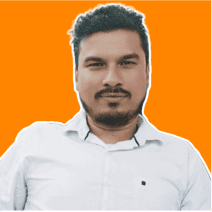Why is My Amazon Listing Suppressed?
Ever listed products on Amazon, hoping for a sales bonanza, only to find your listings mysteriously vanish? It's a head-scratcher, right? Well, you're not alone. Many sellers face the same issue – it's called Amazon listing suppression. And knowing why it happens is vital for your success in the world of Amazon sales for their Suppressed listing.
Amazon is among the biggest online shopping hubs on the planet. Everyone wants a piece of the action, from huge brands to small businesses. It's a chance to reach a massive audience, boost your sales, and build your brand. On Prime Day 2022, Prime members made an impressive 300 million purchases, averaging 100,000 transactions per minute. Additionally, they collectively saved a remarkable $1.7 billion, setting a new record surpassing all previous Prime Day events.

So, to grow on this opportunity, many businesses are taking their business on Amazon. But here's the catch: Amazon has rules and some seller code of conduct. Lots of them. And they expect your listings to follow those rules. You can't just list your products and forget about them. Neglecting your listings can lead to Amazon hiding them or, in really bad cases, kicking you off the platform.
In 2022, sales for brand owners on Amazon shot up by more than 20% compared to the year before. That's a big deal! It shows that Amazon is a place of big opportunities but also a place of fierce competition.
In this blog, we will uncover the mystery of Amazon listing suppression. We will explain why it happens, what could go wrong if it does, and, most importantly, how to stop it from happening to your listings.
If you face the danger of having your product listing suppressed on Amazon, we are here to help you! So, come along as we uncover the secrets of Amazon listing suppression and give you the know-how to keep your products in the spotlight.

Why Your Amazon Listings Are Getting Removed?
Amazon is known for its stringent guidelines to maintain a high-quality customer shopping experience. When your Amazon listings don't meet these standards, they can get removed or suppressed. Here are some common reasons why this might happen:
The Main Image is Missing
Imagine starting to create a product listing and you forget to add the main picture. It's like leaving your product without a face on Amazon. And Amazon doesn't like that. They need a main image to show customers what they're buying. You can use a placeholder image at first, but you will want to replace it with the real deal later.
Object Does Not Meet Requirements
Some products are not allowed on Amazon; others might require special permissions to sell. Amazon might remove the listing if you are trying to sell something that falls into one of these categories or if your product doesn't meet safety and authenticity standards. To avoid this, be sure you are selling products that are allowed and safe to use.
Too Long Title
Amazon has limits on how long your product title can be. If you go over those limits, they might remove your listing. The idea is to keep titles concise and easy to read. In order to avoid this situation, you need to keep in mind that your title should accurately describe your product without being too wordy.
Assigning a Promotional Title
Amazon doesn't allow certain sales words in your titles. No "special launch offer" or "best product ever" talk. Also, using words like "best" and "top-rated" can get your listing hidden. So, check Amazon's rules on what words you can use in your titles and stick to those. It is better to not use such words to avoid getting suppressed listing on Amazon.
Multiple Entries
Sometimes, when you add your products to Amazon's catalog, you accidentally create several listings for the same item. Amazon doesn't like this clutter. They may hide these duplicates. But it's usually a simple error, and you can fix suppressed listings by contacting Amazon or removing the extra listings. You can give unique codes or names to your products to avoid getting notified by Amazon. This is the key to fix suppressed listings.

Missing Characteristics
Amazon asks for specific details about your product, like its size, color, and other important attributes. If you leave these fields blank or provide incorrect information, your listing could be removed. It is important to provide accurate and complete product information to avoid this issue and try to add all the relevant information without forming a clutter situation.
How to Check if Your Suppressed Listing on amazon has been removed?
Keeping tabs on your Amazon listings is essential so that the seller can check the status of the product listings regularly. This means the responsibility falls on you as a seller to check the status of your product listings regularly. Even if you have the product in stock, if Amazon removes the listing, customers won't be able to buy it from your business. Staying informed about Amazon's policies is vital to prevent your product on having suppressed listing.
As an Amazon seller, you have several options to monitor your listings:
- Regular Manual Checks: "Suppressed" button in the primary menu bar will indicate suppressed listing for your products. You can check the list there and get it rectified to make your products visible on the platform. A product page needs to be reworked if there are issues. In some cases, you will have to create an entirely new listing from scratch. Check this on the Inventory tab and select Manage Inventory. Check if you can see a link for your suppressed listings. By clicking on it, you will know which items are flagged for you. If not, you're clear.
- Amazon Seller Software: You can consider investing in reliable Amazon seller software to make you aware of Amazon listing suppression. These tools identify suppressed listings for you and save you time for other essential business tasks. With such software, you can quickly locate removed listings in the "Manage Inventory" section, even if you don't have any suppressed listing on Amazon.

What Role Can Suppressed Listings on Amazon Play in Your Company's Success?
Companies need to make sure that their products comply with Amazon's guidelines is the best way to prevent listing suppression. You can manage product compliance through Seller Central and use resources like the Amazon Listing Quality Dashboard to identify listings at risk of suppression.
Amazon's guidelines are crucial to follow especially for your suppressed listings on Amazon. If Amazon suppresses one of your listings, it won't appear in search results or be visible to customers. Without visibility, your product won't attract your target audience, resulting in lost sales.
Important Factors To Consider For Amazon Listing
Here is a checklist for you to consider to fix a suppressed Amazon Listing:
Amazon Algorithm and SEO
The Amazon algorithm is a navigational guide for your products within the platform. Its operation significantly influences where your products surface in search results. You need to know this algorithm and apply effective SEO techniques like Amazon Advertising, Amazon Video Ads, and Amazon PPC automation to enhance the visibility of your listings and attract potential customers.
Amazon SEO involves optimizing various elements, such as product titles, descriptions, and keywords, to ensure your listings are readily discoverable. Amazon Marketplace Optimization is another aspect that can help you increase your visibility.
Customer Reviews and Ratings
Customer feedback wields a substantial influence on Amazon. Positive Amazon reviews and high ratings are important in building trust and credibility among potential buyers. Actively encouraging customers to leave reviews, promptly addressing their feedback, and consistently maintaining an exemplary reputation can lead to more buyers selecting your products.
Inventory Management
Proficient inventory management resembles a finely tuned balancing act. It entails maintaining an optimal stock level at the right time. Depleting stock levels can result in lost sales and adversely affect your product rankings on Amazon. Conversely, overstocking can tie up your financial resources and storage space.
Amazon's Brand Registry
For brand owners, Amazon's Brand Registry offers a protective shield against counterfeit products and brand infringements. Brand registration gives you greater control over your product listings and provides intellectual property safeguards. This control secures your brand's reputation and enhances the overall customer experience. Some Amazon marketplace hacks can help you carry out your business safely.
Enhanced Brand Content (EBC) and A+ Content
Enhanced Brand Content and Amazon A+ Content empower you to elevate your product descriptions through multimedia elements. Utilizing fundamental A+ Content has the potential to foster repeat purchases and boost sales by 8%. Investing in enhanced content can increase conversion rates and make your listings more prominent. D2C businesses use Amazon A+ content to expand their pool of customers and gain more revenue.
Pricing Strategy
A pricing strategy necessitates pricing your products attractively while simultaneously preserving profitability. Regularly monitoring your competitors' pricing strategies allows you to make sure that you make necessary adjustments to remain competitive. Amazon ACOS is an important factor that helps in making a pricing strategy for any business on this platform.
Safety and Compliance
Ensuring your products adhere to Amazon's safety and compliance standards is non-negotiable. Non-compliance may result in suppressed listings or, in severe cases, account suspension. Staying well-informed about product-specific requirements like product description and assuring that your listings conform to these standards is imperative for maintaining a positive standing on Amazon for its suppressed listings.
Listing Analytics and Performance Metrics
Amazon analytics insights into the performance of your listings. Monitoring metrics such as conversion rates, click-through rates, and sales data empowers you to refine your listings and make informed decisions.
Amazon Seller Central Support is a valuable resource for resolving issues and obtaining guidance. Timely and effective communication with Amazon Support can expedite issue resolution and facilitate a smoother selling experience. Do not hesitate to reach out when you encounter challenges or require assistance in managing your listings and account.

Never Miss Amazon Listing Error with Saffron Edge!
The journey of managing your Amazon listings extends far beyond the moment your products go live. One common challenge many Amazon sellers encounter is Amazon listing suppression. It's crucial to regain lost ground when your suppressed Amazon listing is restored. While we have explored numerous strategies for enhancing Amazon product listings and also Amazon Product Summary Page, remember that you don't need to tackle them all at once. Instead, consider taking incremental steps.
Begin by fine-tuning your product titles, ensuring they are enticing and optimized for search. Once your titles are in order, shift your focus to crafting compelling and informative product descriptions. Approach this process step by step, making gradual improvements. As is the practice in marketing, consistently test these adjustments to gauge their positive impact on your listings.
Selling on Amazon may be a demanding endeavor. Sellers often juggle various responsibilities, including marketing efforts, logistical considerations, and managing customer issues, particularly when building and protecting their brand. Amid all this, the continuous monitoring and upkeep of Amazon may have its product listings to be daunting, especially when contending with unauthorized sellers.
This is where a partnership with a trusted Amazon Wholesale Seller or Amazon Seller Consultant can be a game-changer.
At Saffron Edge, we specialize in simplifying the complexities of Amazon seller central for sellers. We are here to streamline and enhance your Amazon business, making your journey smoother and more successful aided by the Ecommerce giant.
Our range of Amazon Marketplace Services, including Amazon vendor services, can help you gain better visibility. Our Amazon marketing strategy is helping many businesses improve their flow and better manage their Amazon listing. Connect with our professional for better guidance! Connect with us
Drive Exceptional Growth without an In-House Marketing Team
We drive business growth by optimizing every inbound channel to attract and convert high-quality clients for you
Share with Friends
Dominate the Amazon Marketplace
Maximize sales with expert Amazon listing optimization, PPC campaigns, & ranking strategies.
Talk to ExpertsSubscribe to our newsletter
Get fresh stories, case studies, and
advice
from successful creators and industry experts.

Subscribe now

Dominate the Amazon Marketplace
Maximize sales with expert Amazon listing optimization, PPC campaigns, & ranking strategies.
Talk to Experts