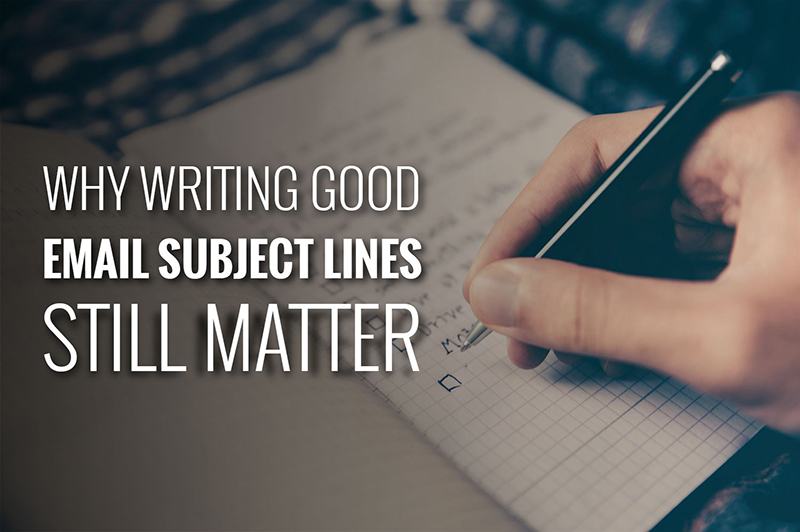Sales drive a business. Without it, there’s no growth. No revenue. But for small businesses? It’s even harder.
Too many leads to track. Missed follow-ups. Emails pile up. Everything manual. Everything time-consuming.
I know this because I’ve been there—managing spreadsheets and losing deals simply because I couldn’t keep up.
Then, I started exploring different sales automation tools, such as HubSpot, Zoho, Salesforce, Pipedrive, and Omnisend.
What changed? There were more sales and less effort. The system started working for me, not the other way around.
62% of marketers say automation is essential. Not just helpful. Essential. And they’re right.
Let’s break down the 10 essential sales automation features that can help your small business grow faster and smarter.
Why Small Businesses Need Sales Automation?
Let’s be honest. Time is money. If you spend hours manually following up, logging calls, and managing contacts, you are losing both.
Before automation, my sales process looked something like this:
-
Wake up to an inbox full of unread emails.
-
Spend hours responding, often forgetting key details.
-
Manually update my pipeline (or, let’s be real, forget to do it).
-
Miss follow-ups because they weren’t properly tracked.
-
Waste time on dead-end prospects.
Sound familiar?
Here’s what I learned—manual sales processes don’t scale.
You will need small business sales automation software and marketing automation tools that work for you to grow. The right solutions can make a huge difference.
Let’s break down the 10 essential features that changed everything for me.
10 Essential Sales Automation Features
1. Sales Analytics & Reporting
You can’t improve what you don’t track.
Before using automation, I had zero visibility into my sales data, so I made blind decisions based on gut feelings.
Now, I know exactly what’s working and what’s not.
How sales automation helps:
-
Real-time sales reports: See performance at a glance
-
Pipeline insights: Know where deals get stuck
-
Conversion tracking: Find out what brings in revenue
-
Custom dashboards: Set up reports tailored to your business
Pro tip: Use calculated properties to track custom KPIs and forecast pipeline health based on historical data.
After analyzing my sales reports, I found that 60 percent of lost deals were due to slow follow-ups—automating responses changed everything.
2. Lead Management & Prospecting
Stop wasting time on leads that won’t convert.
Before automation, I spent hours chasing cold leads. AI-powered lead scoring automatically prioritizes the hottest prospects based on real engagement.
Key benefits:
-
Automatically assign leads to the right sales rep based on the score
-
Track every interaction in one place
-
Segment leads into hot, warm, and cold categories
-
Automate follow-ups based on engagement level
Pro tip: Integrate predictive lead scoring with your automation workflows to fast-track high-scoring leads while nurturing the lower-scoring ones.
3. AI-Powered Prospecting
Finding new leads is time-consuming and exhausting.
AI-powered prospecting tools (available in Zoho, Salesforce, and other CRMs) analyze customer behavior to generate potential leads without manual research.
What it does:
-
Analyzes customer behavior to identify potential buyers
-
Identifies engagement patterns to refine outreach
-
Suggests the best sales approach for each lead
This has helped me cut prospecting time significantly, allowing me to focus more on closing deals.
4. Email Templates & Personalization
Writing the same email over and over is a productivity killer.
With sales automation tools, you get:
-
Pre-built email templates designed to convert
-
Personalization tokens beyond just names, including deal stage, industry, and past interactions
-
A/B testing to refine messaging and improve open rates
-
Adaptive sequences that change based on engagement
Pro tip: Use branching logic to adjust email sequences in real-time based on recipient behavior.
With better email targeting, my follow-ups land at the perfect moment, increasing reply rates by 40%.
5. Email Tracking & Engagement Insights
Ever sent an email and wondered if the recipient even read it?
With email tracking, you will know exactly when and how leads engage.
What you track:
-
Opens and clicks to determine interest
-
Time spent on email to gauge engagement levels
-
Attachment views to track who is reading your proposals
Pro tip: Trigger follow-ups exactly when a lead is most engaged—maximizing response rates.
6. Advanced Sales Automation & Workflows
Manually following up is outdated.
With automation tools, you can:
-
Sends personalized follow-ups at the right time
-
Assigns tasks to the appropriate sales team member
-
Updates deal stages based on customer interactions
7. Call Tracking & Recording
Sales calls used to be unorganized chaos. Notes on sticky papers, details lost.
Key features:
-
Automatically logs every call
-
Provides call recordings for review
-
Tracks call outcomes and insights for better coaching
8. Deal Pipelines for Organized Sales Processes
Keeping track of deals across different stages used to be messy.
Now, sales teams can manage opportunities with complete visibility.
Benefits:
-
Drag-and-drop deal stages for easy tracking
-
Automated progress tracking to keep deals moving
-
Real-time updates to ensure no opportunity falls through the cracks
A well-structured pipeline has streamlined my entire sales workflow, making prioritizing and closing high-value deals easier.
9. Conversation Intelligence for Sales Coaching
Want a stronger sales team? Analyze what works.
AI-powered conversation intelligence records, transcribes, and analyzes sales calls to identify what’s working and what’s not.
This Feature Helps:
-
Records and analyzes sales conversations
-
Identifies successful tactics based on past wins
-
Helps managers coach their teams with real performance insights
After reviewing call insights, I improved my closing pitch—and my revenue followed.
10. Meeting Scheduler for Seamless Appointments
Scheduling meetings should be simple, not a back-and-forth email chain.
Prospects can book directly into your calendar with an automated meeting scheduler (like Calendly, HubSpot Meetings, or Zoho Bookings).
Key advantages:
-
Syncs with your availability in real-time
-
Eliminates scheduling conflicts
-
Allows prospects to choose the best time for them
I cut down my scheduling time by 90 percent. No more unnecessary emails
Supercharge Your Sales with Seamless Automation
Automate tasks, manage leads effortlessly and see more conversions with powerful sales tools. Spend less time on routine work and more on closing deals. Upgrade your sales process today for faster growth!
How Saffron Edge Helps Small Businesses with Sales Automation Tools?
Having the right tools is one thing. Using them the right way is another.
Many small businesses invest in SaaS automation tools like HubSpot, Zoho, Omnisend, Pipedrive, or Salesforce but don’t fully leverage their automation features.
At Saffron Edge, we help businesses get the most out of these tools. Here’s how:
1. Custom Setup and Integration - We set up your sales automation tools to match your business process. Whether it's HubSpot or another tool, we ensure everything is configured to work seamlessly for your needs.
2. Automating Repetitive Tasks – We automate tasks like follow-ups, lead assignments, and pipeline updates. This saves your team time and lets them focus on selling instead of doing manual work.
3. Improving Lead Generation – Our team helps you implement lead scoring, segmentation, and automated outreach to improve conversion rates.
4. Sales Team Training – Your team needs to know how to use the automation tools effectively. We provide training to ensure everyone understands how to leverage the features to boost productivity.
5. Ongoing Support and Optimization – We monitor and adjust automation workflows to improve efficiency and sales outcomes.
Small business sales automation can reduce workload and improve conversion rates. Our experts ensure you use the tools effectively to streamline your sales process. Contact us today for expert help.
Frequently Asked Questions
What is sales automation, and how does it help small businesses?
Sales automation refers to using technology to automate repetitive sales tasks like follow-ups, lead tracking, and reporting. It helps small businesses save time, improve lead conversion rates, and streamline their sales process.
How can lead scoring improve my sales process?
Lead scoring helps prioritize high-quality leads by assigning scores based on engagement, behavior, and other criteria. This ensures your sales team focuses on the leads most likely to convert, reducing wasted effort.
What are the benefits of automating follow-ups?
Automating follow-ups ensures timely communication, reduces manual workload, and prevents missed opportunities. It also allows personalized engagement based on customer actions, increasing response rates.
How does email tracking enhance sales performance?
Email tracking shows when recipients open emails, click on links, and engage with attachments. This data helps sales teams follow up quickly, improving conversions.
How can Saffron Edge help implement sales automation for my business?
Saffron Edge specializes in setting up and optimizing sales automation tools to match your unique business needs. We provide implementation, workflow automation, lead generation optimization, training, and ongoing support to maximize your sales potential.
Unlock Growth with These Sales Automation Features
Sales automation can transform your small business by saving time and improving conversions. Streamline your process, reduce effort, and see better results—start today!
Related Blogs
We explore and publish the latest & most underrated content before it becomes a trend.
3 min read
Why Writing Compelling Email Subject Lines Still Matter
By Pushpendra Shukla4 min read
How a Negative Online Reputation on Social Media Can Damage Your Business
By Sabah Noor
Subscribe to Saffron Edge Newsletter!