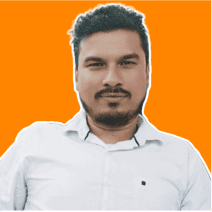Google DV360 and Its Comparison with Ads: Why It is Better
Table of contents
Google Ads works for quick campaigns, but what if you could go beyond its limits and reach 90% of the internet?
Google Display & Video 360 (DV360) provides access to 80+ ad exchanges across mobile, desktop, and Connected TV (CTV)/Over-The-Top (OTT)/Linear TV, offering a significantly broader and higher-quality ad inventory than the Google Display Network (GDN).
I have used both platforms, and while Google Ads is effective for PPC campaigns, DV360 gives me the control, scale, and targeting power needed for serious advertising.
Let's explore Google DV360 and its comparison with Ads to determine which platform is right for your business—or whether it’s time to upgrade.
What is DV360 and How Is It Better?
Google Display & Video 360 (DV360) is a top-rated demand-side platform (DSP) that helps advertisers purchase digital media programmatically across multiple ad exchanges. As part of the Google Marketing Platform, it offers advanced targeting, cross-channel campaign management, and access to premium ad inventory.
Key Features of Google DV360:
-
Advanced Audience Targeting: Leverages first-party and third-party data for precise segmentation.
-
Premium Inventory Access: Includes private marketplace (PMP) and programmatic guaranteed deals.
-
Dynamic Creative Optimization (DCO): Uses machine learning to personalize ad creatives in real-time.
-
Cross-Channel Campaigns: Supports display, video, audio, native, and connected TV (CTV) ads.
-
Seamless Integration: Works with other Google Marketing Platform tools like Campaign Manager 360 and Analytics 360.
DV360 is particularly useful for large-scale advertising campaigns with essential audience targeting and high-quality placements.
What is Google Ads?
Google Ads is Google’s self-serve advertising platform. It allows businesses to create and run Google Search, YouTube, and Google Display Network (GDN) ads. It primarily operates on a PPC model, where advertisers bid on keywords to show their ads to relevant audiences.
Key Features of Google Ads:
-
Keyword-Based Targeting: Bids on search terms to reach high-intent users.
-
Pay-Per-Click (PPC) Model: Charges advertisers only when users interact with their ads.
-
Search and Display Ads: Supports Google Search, Display Network, Shopping, and Video ads.
-
User-Friendly Interface: Designed for small to medium-sized businesses.
-
Basic Audience Targeting: Focuses on demographics, location, and user interests.
Google Ads vs. Google DV360: A Feature-by-Feature Comparison
Google Ads is still a great platform, and I continue to use it for search campaigns. However, after running large-scale advertising campaigns, I realized its limitations.
Here’s Google DV360 and its comparison with Ads to help you decide which one suits your business:
| Feature | Google DV360 | Google Ads |
|---|---|---|
| Ad Inventory | Google’s inventory plus premium ad exchanges | Primarily Google's network (Search, YouTube, Google Display Network) |
| Ad Buying Model | Real-time bidding (RTB), programmatic guaranteed, and private marketplace deals | Cost-per-click (CPC) and cost-per-mille (CPM) |
| Audience Targeting | Advanced targeting using first- and third-party data | Google-based targeting (keywords, interests, demographics) |
| Automation & AI | AI-driven optimization, custom bidding strategies | Automated bidding, Performance Max |
| Creative Customization | Dynamic creative optimization, rich media support | Standard Google Ads formats |
| Advanced Analytics | Advanced measurement, detailed reporting, and AI-driven insights | Google Ads standard reports |
| Budget Requirements | Higher budget requirements but better ROI for large-scale campaigns | Lower google ads cost, suitable for small businesses |
Benefits of Using Google DV360 for Advanced Advertising
I can access advanced tools beyond standard ad platforms when I use Google Display & Video 360 (DV360). These tools offer greater control, precise targeting, and deeper insights.
Here’s why DV360 is the better choice for large-scale and advanced advertising:
1. Advanced Audience Targeting and Data Integration
One of the biggest advantages of DV360 is its ability to leverage Google’s vast data ecosystem and third-party data providers. Advertisers can create highly detailed audience segments based on user behaviour, demographics, and interests. The platform supports:
-
First-party data (your customer data)
-
Second-party data (data shared from trusted partners)
-
Third-party data (external data sources for precise targeting)
2. Real-Time Bidding and AI-Driven Optimization
DV360 operates on a real-time bidding (RTB) model, allowing me to bid on impressions that align with my campaign goals automatically. I also get access to AI-driven features that help me optimize campaigns efficiently.
It also incorporates AI-driven optimizations, such as
-
Automated bidding strategies that adjust bids based on performance goals
-
Dynamic ad adjustments to optimize creative elements in real-time
-
Machine learning-powered insights to enhance campaign efficiency and maximize ROI
3. Cross-Channel Campaign Management
With DV360, advertisers can run and manage campaigns across multiple channels and ad formats within a single unified interface. Supported formats include:
-
Display ads
-
Video ads (including YouTube and CTV)
-
Mobile ads
-
Native ads
-
Digital-out-of-home (DOOH) advertising
This cross-channel approach ensures a consistent and seamless brand experience, improving reach and engagement across different devices and platforms.
4. Custom Reporting and In-Depth Analytics
Tracking performance is essential, and DV360 gives me insights into making informed decisions. The platform offers customizable reports and real-time analytics, helping me measure ROAS, conversion rates, and engagement levels.
Key features include:
-
Customizable reports to analyze ROAS (Return on Ad Spend), conversion rates, and engagement
-
Data visualization tools for actionable insights
-
Integration with Google Analytics and other Google Marketing Platform tools
5. Creative Management and Dynamic Ad Personalization
The platform includes creative tools to help advertisers create engaging and dynamic ads. Features include:
-
Integration with Google Web Designer for custom ad creation
-
Access to the Creative Gallery with templates for interactive ads
-
Ad Canvas tool to design high-impact creatives tailored to specific campaign goals
6. Enterprise-Grade Collaboration and Workflow Automation
DV360 makes it easier to collaborate and manage large-scale campaigns. It supports multi-user access, workflow automation, and role-based permissions. This is perfect for:
-
A Global brand running multi-market campaigns
-
Agencies managing multiple client accounts
-
Enterprises needing centralized campaign oversight
Google DV360 vs. Google Ads: Which is Right for You?
Don't waste your ad budget on the wrong platform! Learn how to scale smarter, reach premium inventory, and optimize conversions effectively.
When to Use Google DV360 vs. Google Ads
Choosing between Google DV360 and Google Ads depends on your campaign objectives, budget, and desired level of control.
Use Google Ads if:
-
You are a small or medium-sized business (SMB) looking for an easy-to-use platform with a quick setup.
-
Your primary focus is search, display, or YouTube ads with basic audience targeting.
-
You have a limited budget and want a cost-effective way to run PPC campaigns.
-
You prefer a more automated approach with Google’s AI-driven bidding and targeting.
Use Google DV360 if:
-
You need access to premium inventory beyond Google’s Display Network, including private marketplace deals and programmatic direct placements.
-
You want more control over advanced audience segmentation and data-driven targeting.
-
You run high-budget, large-scale advertising campaigns that require cross-channel management.
-
You need better integration with third-party data providers and measurement tools.
Pricing and Cost Differences
Google Ads and Google DV360 follow different pricing models, making cost a significant factor in choosing between them.
Google Ads Pricing:
-
Operates on a cost-per-click (CPC), cost-per-thousand-impressions (CPM), or cost-per-acquisition (CPA) model.
-
Suitable for businesses of all sizes with flexible budgets.
-
Automated bidding strategies can optimize for conversions, clicks, or impressions.
Google DV360 Pricing:
-
Uses a percentage-based platform fee (often around 15%) on top of media spend.
-
Requires a minimum ad spend, making it less accessible for smaller advertisers.
-
Allows advertisers to buy premium ad inventory through private deals, which can be more expensive than standard display ads.
Since DV360 offers more premium placements and advanced targeting, it tends to cost more than Google Ads. However, its efficiency and reach can justify the investment for large-scale campaigns.
Integrations and Third-Party Support
One of Google DV360's biggest advantages over Google Ads is its ability to integrate with multiple platforms for enhanced targeting, reporting, and optimization.
Google DV360 Integrations:
-
Google Marketing Platform: This platform works seamlessly with Google Analytics 360, Campaign Manager 360, and Search Ads 360 for unified campaign management.
-
Third-Party Data Providers: Allows integration with external data sources for enriched audience targeting.
-
Creative Management Platforms: Supports dynamic creative optimization (DCO) for personalized ad experiences.
-
Measurement & Verification Tools: Works with third-party platforms for brand safety, ad verification, and viewability tracking.
Google Ads Integrations:
-
Google Analytics & Google Tag Manager: Offers tracking and reporting but lacks the depth of Analytics 360.
-
YouTube & Display Network: Natively supports YouTube ads and Google Display Network (GDN) campaigns.
-
E-commerce Integrations: Works well with Google Merchant Center for shopping ads.
While Google Ads covers essential integrations, DV360 provides a more advanced, enterprise-level ecosystem that supports deeper analytics and cross-channel advertising.
Conclusion
After using both platforms, I know that Google Ads is best for search-based PPC campaigns and businesses needing a simple, budget-friendly solution. DV360, on the other hand, offers advanced targeting, premium inventory, and AI-driven optimization, making it ideal for enterprises and agencies.
I rely on Google Ads for quick, budget-friendly search and display campaigns, but when I need full control, advanced targeting, and high-quality placements, I choose DV360.
If you want to elevate your advertising strategy, Saffron Edge can help. Our team specializes in programmatic advertising, Google DV360 campaign management, and data-driven digital marketing.
Contact us today to maximize your ROI with Google DV360!
Frequently Asked Questions
Is Google DV360 Better Than Google Ads?
Google Ads is ideal for search and display campaigns within Google’s ecosystem, offering PPC-based budgeting and ease of use. DV360, a demand-side platform (DSP), excels in programmatic advertising across multiple channels with premium inventory and advanced targeting. If you need direct response marketing, Google Ads works best. If you seek brand awareness at scale, DV360 is the better choice.
Can Small Businesses Use DV360?
DV360 is more suited for enterprises and agencies due to its complexity and budget requirements. It often requires expertise in media buying. Small businesses with larger budgets can use it effectively by partnering with an agency.
Does DV360 Work with Google Ads?
Google Ads handles search intent, while DV360 serves display and video ads across premium publishers. Combining both ensures full-funnel marketing—from awareness to conversion.
Which is More Expensive, Google Ads or DV360?
DV360 is generally more expensive due to its premium ad placements and programmatic features. While Google Ads uses PPC, DV360 follows a CPM model. However, DV360 delivers better ROI for large-scale campaigns through advanced targeting and automation.
What Industries Benefit Most from DV360?
Industries that benefit most from DV360 include e-commerce, which uses omnichannel ads with dynamic products; finance and banking, which targets high-value customers; healthcare, which ensures compliance-driven segmentation; entertainment, which leverages video and CTV for engagement; and automotive, which utilizes interactive ads and geo-targeting for dealerships.
Struggling to Choose Between Google Ads & DV360?
With the right platform, unlock the full potential of your ad campaigns! Discover key differences, cost insights, and expert recommendations to maximize ROI.
Share with Friends
Get The Ultimate Marketing Toolkit
100+ Tools on SEO, Google Ads, Meta Ads, Social Media, Viral Marketing, CRO, and more.
Free DownloadSubscribe to our newsletter
Get fresh stories, case studies, and
advice
from successful creators and industry experts.

Subscribe now

Get The Ultimate Marketing Toolkit
100+ Tools on SEO, Google Ads, Meta Ads, Social Media, Viral Marketing, CRO, and more.
Free Download