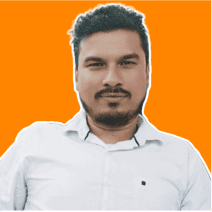SaaS Workflow Automation Explained: Key Benefits and How It Transforms Your Business
84% of businesses that use workflow automation report significant process improvements.
SaaS workflow automation helps companies simplify operations, reduce errors, and improve productivity. Automating repetitive tasks allows businesses to focus on growth and innovation instead of manual work.
This blog will discuss workflow automation, why it’s important, how it can improve different business functions, and what features to look for in automation tools. The top softwares to streamline your workflows.
What is SaaS workflow automation?
SaaS workflow automation leverages cloud-based technology to execute tasks, manage data transfers, and streamline processes without manual intervention. By following pre-defined rules, it ensures seamless and efficient operations across teams.
With workflow automation tools, SaaS businesses can automate repetitive tasks such as sending emails, updating CRM records, or routing customer inquiries, improving productivity and accuracy.
For example, an automated sales workflow can capture leads from a web form, assign them to the appropriate sales rep, and trigger a personalized follow-up email—all without human input. This automation accelerates workflows, minimizes errors, and enhances overall efficiency.
Importance of Workflow Automation for SaaS
In the fast-paced SaaS industry, customers expect instant results, and workflow automation enables businesses to meet those demands by eliminating repetitive manual tasks.
By automating key processes, SaaS companies can save time, reduce operational costs, and enhance productivity—giving them a competitive edge over businesses still relying on manual workflows.
However, automation isn't a quick fix. Applying to inefficient processes can create more challenges than solving them. That’s why SaaS companies must take a structured approach to automation for maximum efficiency.
Here’s how to implement workflow automation effectively:
-
Identify repetitive tasks that consume valuable time and automate them first.
-
Define clear objectives and goals for automation to align with business needs.
-
Map out the entire workflow to visualize the steps before automating.
-
Choose the right SaaS workflow automation tool that integrates seamlessly with your existing systems.
-
Train your team on how to use automation software effectively to ensure smooth adoption.
-
Keep workflows flexible—adjust complexity based on operational requirements.
By following these steps, SaaS businesses can streamline operations, improve efficiency, and enhance customer experiences through smart workflow automation.
6 Roles That Workflow Automation Transforms
Workflow automation changes how different teams operate and manage tasks and improves results. Let’s explore the key areas that benefit the most:
1. Customer Support Workflows
-
Automated Ticket Routing: Directs customer inquiries to the right agent based on issue type and priority.
-
Instant Responses: Sends automated replies to common queries, improving response time.
-
Feedback Collection: Triggers post-support surveys to gather customer feedback quickly.
2. Marketing Workflows
-
Lead Nurturing: Automates email sequences based on user behavior, moving leads through the funnel.
-
Content Approvals: Notifies team members when marketing materials need review or approval.
-
Campaign Tracking: Tracks campaign performance in real-time, enabling quick adjustments.
3. HR Workflows
-
Employee Onboarding: Automates the delivery of onboarding documents, training schedules, and welcome emails.
-
Leave Management: Manages leave requests and routes them for approval automatically.
-
Recruitment Tracking: Tracks candidate applications, interview scheduling, and feedback collection.
4. Sales Workflows
-
Lead Assignment: Routes leads to sales reps based on predefined rules, ensuring timely follow-ups.
-
Follow-Up Reminders: Sends alerts to sales reps when it’s time to follow up with prospects.
-
Contract Approvals: Automates contract review and approval process, accelerating the sales cycle.
5. Finance Workflows
-
Invoice Processing: Automatically generates invoices and routes them for approval and payment.
-
Expense Reporting: Simplifies expense submissions, approvals, and reimbursements.
-
Budget Approvals: Streamlines budget proposal, review, and approval workflows.
6. Operational Workflows
-
Inventory Management: Tracks stock levels and triggers reorders when inventory runs low.
-
Vendor Onboarding: Automates vendor approvals, contract management, and payment processes.
-
Project Management: Automation tools assign tasks, set deadlines, and track progress automatically.
Features to Look for in SaaS Workflow Automation Tools
When choosing a SaaS workflow automation tool, look for these key features to ensure it meets your business needs:
-
User-Friendly Interface: Choose a platform with drag-and-drop functionality so users can easily create and manage workflows without coding expertise.
-
Role-Based Access Control: Make sure the tool allows you to control who can access or edit specific workflows, improving security and accountability.
-
Integration Capabilities: Choose a solution that integrates with your existing software, such as CRMs, ERPs, or marketing automation platforms, so workflows run smoothly across systems.
-
Analytics and Reporting: Look for detailed reporting features that track workflow performance, identify bottlenecks, and help optimize processes.
-
Mobile Accessibility: Choose a tool that offers mobile access so users can manage workflows across devices.
Scale Your SaaS with Marketing Automation!
Automate workflows, personalize customer journeys, and boost conversions effortlessly. Start leveraging marketing automation today!
AI Tools Designed to Improve Project Management Workflows
Take a look at these top tools for improving project management workflows:
1. Integry

Integry simplifies app integrations, enabling businesses to connect different tools and automate workflows without complex coding. It offers customizable templates and user-friendly interfaces, making automation accessible for non-technical users.
2. Pandium

Pandium specializes in complex SaaS integrations, helping businesses easily manage complex workflows. Its deep integration capabilities make it an ideal choice for SaaS companies looking to streamline product integrations and user experiences.
3. Zapier

Zapier is one of the most versatile automation platforms, connecting thousands of apps. Users can create “Zaps” to automate repetitive tasks, such as syncing data between apps or sending notifications when specific events occur.
4. Zoho

Zoho offers an extensive suite of tools, with Zoho Creator being the best tool for workflow automation. It supports low-code development, which helps businesses to create custom workflows designed to their specific needs.
5. Workato

Workato combines integration and automation, allowing businesses to build complex workflows that connect multiple apps. Its AI-driven recommendations help optimize workflows for efficiency and performance.
Conclusion
Workflow automation is your shortcut to higher productivity, lower costs, and smoother operations. With the right SaaS workflow automation tools, you can eliminate errors, speed up processes, and wow your customers.
Ready to take your business operations to the next level? Saffron Edge helps businesses implement customized workflow automation strategies that drive growth and efficiency. Whether you're looking to optimize existing processes or build new automated workflows, our experts can tailor solutions that meet your needs.
Contact us today to discover how workflow automation can transform your business.
Frequently Asked Questions
How is workflow automation different from workflow management?
Workflow automation focuses on using technology to perform tasks without manual input, while workflow management involves overseeing, optimizing, and improving workflows, whether manual or automated.
What are the qualities of the best workflow automation tools?
The best workflow automation SaaS tools offer user-friendly interfaces, robust integration capabilities, detailed analytics, mobile accessibility, role-based access control, and scalability to adapt to growing business needs.
What are the different types of workflows?
There are several workflow types, such as: Sequential Workflows: Tasks follow a linear, step-by-step process. Parallel Workflows: Multiple tasks run simultaneously to speed up processes. Rules-Based Workflows: Workflows that change based on specific triggers or conditions. State Machine Workflows: Tasks move between states depending on user input or system events.
Can small businesses benefit from workflow automation?
Workflow automation helps small businesses save time, reduce manual errors, and increase productivity. Automating routine tasks also allows teams to focus on high-value activities that drive growth.
Is SaaS workflow automation secure?
Most SaaS workflow automation tools implement strong security measures, including data encryption, role-based access control, and regular security updates to protect sensitive business information.
How long does it take to implement workflow automation?
Implementation time varies based on the complexity of workflows. Simple automation can be set up in a few days, while complex systems may take several weeks. Working with experienced providers like Saffron Edge can speed up the process.
Get in Touch with Saffron Edge!
Have questions or need expert digital marketing solutions? Contact us today and let’s drive your business forward!
Share with Friends
Get The Marketing Automation Toolkit
20+ powerful tools to help businesses automate their campaigns & scale marketing efforts.
Free DownloadSubscribe to our newsletter
Get fresh stories, case studies, and
advice
from successful creators and industry experts.

Subscribe now

Get The Marketing Automation Toolkit
20+ powerful tools to help businesses automate their campaigns & scale marketing efforts.
Free Download