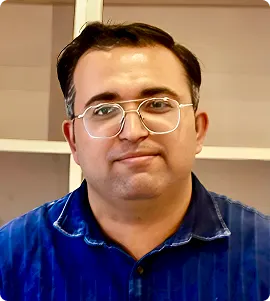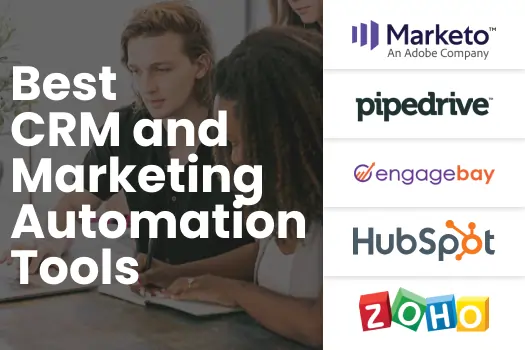In today's quick-moving business environment, handling marketing and customer relations smartly is essential.
Customer relationship management software is an essential asset in tracking and closing deals. These tools help companies organize their tasks better, make customer interactions smoother, and get more done.
This guide will cover the best CRM and marketing automation software options in 2024. We'll discuss why these all-in-one systems are beneficial, what to look out for when choosing one, and take a closer look at nine top choices.
Plus, we'll share some advice on picking the right CRM automation tool for your business needs.
What are the benefits of a CRM with automation?
An automated CRM can help you by handling tasks so your teams can avoid doing repetitive work.
For example, regular email synchronization ensures that your business's most recent email communications are archived in your CRM and categorized under the appropriate contact profiles. Furthermore, you can configure automation to send follow-up reminders to team members when their assigned deals are in danger of being lost.
With your automated CRM taking care of the majority of the workload, your business can experience the following benefits:
- Reducing the sales cycle allows your marketing and sales teams to dedicate more time and effort to high-value tasks, such as negotiating mutually beneficial deals, instead of being tied up with repetitive clicking tasks.
- Improve customer satisfaction by enabling your teams to address customers' needs promptly.
- Generating higher revenue by securing more deals (including higher-value ones).
In conclusion, an automated CRM with marketing automation services streamlines tasks, enhances lead management, and personalizes marketing efforts. This results in higher conversion rates and better customer retention.
Leveraging CRM and marketing automation optimizes campaigns and tracks interactions, providing a competitive edge.
What features should I look for in a CRM with automation?
To effectively manage your sales pipelines and increase deal closures, the best CRM and marketing automation software for your small business should have these features:
Recording Customer Interactions
A good CRM should consolidate all customer interactions in one place, whether via email, SMS, video call, or other channels. This organization helps keep track of communications, especially when multiple team members are involved or conversations span an extended period.
Contact Segmentation
Your CRM should offer flexible contact segmentation to tailor your sales efforts to different groups. For instance, creating a segment for high lead score contacts can help prioritize closing those deals.
Lead Scoring
Scoring leads according to their engagement with your business facilitates identifying high-potential deals. Ensure your CRM allows you to define events that impact lead scores and adjust these scores automatically using machine learning, as seen in tools like Hubspot. Incorporating this into your marketing automation strategy enhances efficiency and effectiveness.
Sales Pipeline Management
A robust CRM should offer a dashboard to track sales across various pipeline stages and automate sales processes, such as assigning deals, sending follow-up emails, and marking deals as closed.
Customer Service Integration
Integrating customer service with your CRM is essential. Look for features like a shared inbox for managing support conversations and automation tools such as chatbots and intelligent ticket assignments based on team members' expertise.
Analytics and Reporting
A CRM should provide various reports to measure marketing and sales effectiveness and allow for the creation of custom reports to meet your business's unique needs.
Data Sync
Ensure your CRM integrates seamlessly with other apps you use, consolidating data within one platform. This integration might include pulling emails into contact profiles or connecting with your eCommerce store.
Email Marketing
Combining CRM with email marketing automation is beneficial. Your CRM should include or support email marketing features and marketing automation to:
- Send welcome emails to new leads
- Deliver drip campaigns to nurture leads
- Send automated emails for onboarding or referrals
- Add tags to contacts for segmentation and personalization
CRM and marketing automation are different, but they also have similarities. If you are considering using an automated CRM for email marketing, look at all the marketing automation features it offers.
Let’s break through your revenue hurdles
We find your primary growth blockers, build expert-led strategies, and provide custom data-driven solutions to help you hit your revenue goals.
Top 10 CRM with automation tools
1. Salesforce

Salesforce is a CRM powerhouse offering diverse tools for businesses of all sizes. Its extensive automation capabilities include lead assignment, task creation, and complex workflow rules. Salesforce's AppExchange marketplace provides numerous integrations and add-ons to extend functionality.
Key features:
- Einstein AI for predictive analytics and intelligent automation
- Customizable dashboards and reports
- Robust mobile app
- Extensive third-party integrations
- Industry-specific solutions
Pricing: Salesforce offers various pricing tiers, starting from $25/user/month for the Essentials plan. Higher-priced plans provide more advanced features.
2. HubSpot

HubSpot offers a user-friendly all-in-one platform that combines CRM, marketing, sales, and service hubs. Its intuitive and powerful automation features make it a great option for small to medium-sized businesses seeking to expand their operations.
Key features:
- Free CRM with basic automation
- Visual workflow builder
- Landing page and form builders
- Built-in SEO tools
- Content management system (CMS)
Pricing: HubSpot provides a no-cost option with essential features, and its premium plans begin at $45 per month for the Starter plan.
3. ActiveCampaign

ActiveCampaign excels in marketing automation, offering advanced features like predictive sending and deal win probability. Its strong CRM capabilities suit businesses focused on email marketing and customer engagement.
Key features:
- Machine learning-powered automation
- Site tracking and event tracking
- Robust segmentation options
- Split testing for automation
- Conversation intelligence
Pricing: ActiveCampaign's pricing starts at $29/month for up to 1,000 contacts, with higher tiers offering more advanced features.
4. Zoho CRM

Zoho CRM , is a part of a larger suite of business tools, offering seamless integration across various functions. Its automation features are comprehensive, including workflow rules, macros, and assignment rules.
Key features:
- AI-powered sales assistant (Zia)
- Canvas design studio for customizing the interface
- Gamification features to motivate sales teams
- Social media integration
- Advanced analytics and forecasting
Pricing: Zoho CRM provides a free plan for up to 3 users and paid plans beginning at $14 per user per month.
5. EngageBay

EngageBay is a comprehensive, user-friendly platform integrating CRM, marketing, sales, and service modules. Its robust automation capabilities and affordability make it ideal for small—to medium-sized businesses aiming to enhance their growth and efficiency.
Key features:
- Provides essential CRM functions with built-in automation.
- Visual Workflow Builder to create and manage workflows.
- Anyone can create landing pages and form builders
- It has Built-in SEO Tools
- Craft and automate email campaigns to engage your audience
- Offer excellent customer support with helpdesk and live chat features
Pricing: EngageBay offers a free plan with essential features, and its premium plans start at $12.99 per month for the Basic plan.
6. Pipedrive

Pipedrive is known for its intuitive, visually driven interface, which focuses on moving deals through the sales pipeline. While not as feature-rich as some competitors, its automation tools are well-designed and easy to use.
Key features:
- Visual pipeline management
- AI sales assistant
- Two-way email sync
- Custom fields and activities
- Web forms for lead capture
Pricing: Pipedrive starts at $14.90/user/month for the primary/essential plan, with more advanced features available in higher tiers.
7. Freshsales

Freshsales is a part of the Freshworks suite and offers a clean, modern interface with powerful automation capabilities. Its AI-powered assistant, Freddy, helps with lead scoring and deal insights.
Key features:
- Built-in phone and email
- Behavioral segmentation
- Auto-profile enrichment
- Territory managemen
- Predictive contact scoring
Pricing: Freshsales offers a free plan with basic features, with paid plans starting at $15/user/month.
8. Keap

Keap is designed specifically for small businesses. It offers a blend of CRM and marketing automation features. Its campaign builder is particularly strong, allowing for complex, multi-step automation.
Key features:
- E-commerce integration
- Automated follow-up sequences
- Appointment scheduling
- Invoicing and payments
- Lead scoring and segmentation
Pricing: Keap's pricing starts at $79/month for 500 contacts, with higher tiers offering more advanced features and contact limits.
9. Ontraport

Ontraport provides a powerful and smart platform for managing the entire customer lifecycle. Its automation features are particularly robust, allowing for complex, branching workflows.
Key features:
- Visual campaign builder
- Membership site management
- Affiliate program management
- Detailed performance reporting
- Automated split testing
Pricing: Ontraport starts at $79/month for up to 1,000 contacts, with higher tiers available for growing businesses.
10. Drip

While primarily focused on e-commerce businesses, Drip offers powerful CRM and marketing automation features that can benefit various industries. Its personalization capabilities are powerful.
Key features:
- Visual workflow builder
- Advanced segmentation
- Revenue attribution
- Multi-channel campaigns (email, SMS, social)
- Personalized product recommendation
Pricing: Drip's pricing is based on the number of contacts, starting at $39/month for up to 2,500 contacts.
Turn website into high paying customers
We drive business growth by optimizing every inbound channel to attract and convert high-quality clients for you
How do you choose the best CRM automation tool?
Choosing the right CRM and marketing automation software for your business is crucial. Here are key factors to consider during your evaluation process:
Time to Value
Look for a solution that offers quick implementation and a user-friendly interface. The faster your team can adopt and use the system effectively, the sooner you'll see a return on investment.
Consider factors like:
- Intuitive navigation
- Availability of training resources
- Quality of customer support
- Ease of data migration
Time to Value
Look for a solution that offers quick implementation and a user-friendly interface. The faster your team can adopt and use the system effectively, the sooner you'll see a return on investment.
Consider factors like:
- Intuitive navigation
- Availability of training resources
- Quality of customer support
- Ease of data migration
Reporting Features
Advanced analytics and reporting capabilities are essential for making data-driven decisions. Evaluate the tool's ability to provide:
- Customizable dashboards
- Real-time data updates
- Advanced filtering options
- Export capabilities for further analysis
Simple Setup
A complex setup process can delay implementation and frustrate users. Prioritize solutions that offer:
Consider factors like:
- Guided setup wizards
- Pre-built templates for common use cases
- Clear documentation
- Responsive technical support
Team Productivity Features
Look for tools that improve your team's efficiency and collaboration. Key features might include:
- Task management and reminders
- Internal chat or commenting systems
- Document sharing and version control
- Calendar integration
Customer Experience Features
Ultimately, your CRM should help you provide better service to your customers. Consider tools that offer:
- 360-degree customer views
- Personalization capabilities
- Omnichannel support options
- Customer feedback collection
Total Cost of Ownership
While the initial price is important, consider the total cost of ownership over time. Factor in:
- Subscription fees
- Implementation costs
- Training expenses
- Potential need for additional integrations or add-ons
Integrates with Your Tech Stack
The best CRM and marketing automation software should work seamlessly with your existing tools. Evaluate:
- Native integrations with popular business software
- API availability for custom integrations
- Compatibility with your current data storage solutions
- Ease of data syncing across platforms
Mobile Sales Management
Look for a solution that offers quick implementation and a user-friendly interface. The faster your team can adopt and use the system effectively, the sooner you'll see a return on investment.
- Full-featured mobile apps (not just mobile-responsive web interfaces)
- Offline access to key data
- Mobile-specific features like click-to-call or GPS check-ins
Free Trial
Always take advantage of free trials to get hands-on experience with the tool. During the trial:
- Test key features relevant to your workflow
- Evaluate the user interface and assess its ease of use.
- Assess the quality of customer support
- Ask for feedback from team members who will be using the system
Conclusion
Choosing the appropriate CRM and marketing automation software is essential for improving your business operations, customer connections, and insights to drive growth and productivity.
Before making a decision, test out these CRM automation tools for yourself! Signing up for their free plans or trials is simple, so take advantage of this opportunity to experience the platforms' capabilities and see if they align with your sales processes.
Contact us today to learn how Saffron Edge can modernize your customer relationships and marketing efficiency approach.
Grow Your E-Commerce Sales
Related Blogs
We explore and publish the latest & most underrated content before it becomes a trend.
4 min read
How can you benefit from Programmatic advertising services?
By Vibhu Satpaul7 min read
How to Use HubSpot Data Quality Automation to Improve CRM Insights?
By Sabah Noor
Subscribe to Saffron Edge Newsletter!

Grow Your E-Commerce Sales